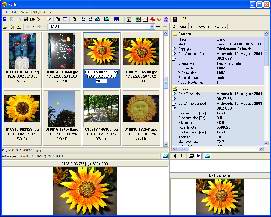Exifer for Windows
© Friedemann Schmidt
Version 2.1.5 (last update 09/18/2002)
Exifer hasn't been updated for years now and there won't be an update in future. I want to thank all users from all over the world who sent me postcards for registration in the past. I didn't answer all of them because it was simply too much for me. Many many thanks!!!
You can still download Exifer below, but I think in the meantime there are a lot of applications which do a better job, because Exifer isn't state of the art in speed, look & feel and functionalety anymore. As a replacement for Exifer, I can offer my new application GeoSetter, which perhaps may be interesting for you as a replacement for Exifer's features regarding IPTC editing and viewing EXIF data.
Here are some other applications which do perhaps a similar job:
|
I can especially recommend IMatch which I've been using for about 3 years now as a database solution for organizing my images. It's not free, but it does almost everything which can be done with images - in other words, in my opinion it's absolutely worth the money!!!
As an alternative for Exifer in viewing the EXIF data of images, I can highly recommend PhotoME by Jens Duttke. It's still under development, but it's free too and it already shows all the technical data which slumbers in your digital images. For renaming and sorting images by their metadata, you can try AmoK ExifSorter and for those of you which are familiar with the command line, ExifTool by Phil Harvey may be the best solution because it reads and writes nearly all meta data from/to a large number of different file formats. I'm using ExifTool also for my application GeoSetter.
Because Exifer won't be continued anymore, it's not necessary to send a postcard for registration anymore. Thanks again to all of the users which have registered it in the past...
Description
Features
Known problems
History
Disclaimer
Download
Description
Exifer is a nearly free software (you only should send me a postcard if you're using Exifer frequently) with which you can manage the metadata (EXIF/IPTC) of pictures taken by digital cameras.
Because many image processing software destroys this metadata when saving such files, the idea was to create a backup of the metadata before editing it in any software, and then, after that to restore it back into the processed file. With Exifer you can do this very easily.
Features
- Supports EXIF (up to 2.2) and IPTC data in JPEG and TIFF files
- Reading and displaying of makernotes by Canon, Casio, Fuji, Minolta, Nikon and Olympus
- Backing up, restoring and comparing metadata (EXIF/IPTC)
- Editing of metadata (for JPEG files only)
- Inserting EXIF data from THM files (for JPEG files only)
- Creating/inserting/rotating EXIF thumbnails (for JPEG files only)
- Customizeable view of metadata
- Export/import of metadata (CSV, Canto Cumulus, descript.ion files)
- Renaming and redating with various formats
- Lossless rotation (for JPEG files only)
- Cropping (with aspect ratio)
- Watermarks
- Slideshow
- Supports English and German language
- Runs under Windows 98/ME/NT/2000/XP (runs not under Windows 95)
For a short impression see the following screenshots...
Known problems
History
v2.1.5 (build 263) (09/18/2002)
! Fixed some EXIF makernote fields
! When adding watermarks in batch mode for more than one image, the inserted
data will always has been taken from the first image only.
! Creating and removing thumbnails didn't work.
! Exifer created an empty file c:\exifer.txt.
! Empty date fields has been exported as 12/30/1899 to CSV.
v2.1.4 (build 259) (09/14/2002)
! Fixed error with proxy port on startup when upgrading from prior version.
v2.1.3 (build 257) (09/14/2002)
+ Minolta makernotes (special thanks to Dalibor Jelinek).
+ Editable JPEG comment.
* Optional display of unknown EXIF makernote fields.
* Improved rewriting EXIF data (e.g. the data now won't be totally rewritten
after rotation or date field changes).
* Improved functionality of HTTP access to checkup for updates.
! Improved speed of refreshing the list view while reading data.
! Fixed display of some EXIF fields.
! Fixed some minor bugs.
v2.1.2 (build 230) (08/25/2002)
+ Watermarks can be inserted with size relative to a given reference.
+ Added command line parameters (launch "Exifer.exe /?")
* Improved zoom features in slideshow mode.
! Fixed GUI bugs.
! Changed Shortcuts hasn't been saved.
! Other APP-markers than EXIF and IPTC has been deleted after rotation.
! Customized shortcuts won't be saved.
! Makernotes won't be displayed on TIFF files.
! The dialog for importing camera focal length values appears outside
the screen, so it's not visible.
! The field "Digital zoom" in Olympus makernotes won't be displayed
correctly.
! Exifer removes APP-markers except EXIF and IPTC after rotation (for
example sound information)
v2.1.1 (build 104) (08/21/2002)
There are many changes against the last public version 1.0.20. Here are
some of them, but I think not all:
+ Crop feature with aspect ratio (in slideshow view).
+ Watermarks (text can be inserted into images).
+ Added delete directory to browse window.
+ Creating directories in browse mode
+ Displaying thumbnail in slideshow.
+ Optional updating of EXIF modified date.
+ Zoom feature in slideshow.
+ Customizeable shortcuts.
+ Added copy/cut and paste (ctrl+c, ctrl+x, ctrl+v) for copying, cutting
and pasting images.
+ Added rename to slideshow.
+ New options for backup "yes", "no", "ask".
+ Added directory history.
+ Added quality selection for thumbnail creation.
+ Added import of Cumulus categories into EXIF/IPTC data.
+ Directories will be shown in list view.
+ Added image delete to slideshow.
+ Added shortcut for image delete.
+ Directory-Up button
+ Thumbnail view
+ EXIF 2.2
+ Editing/creating of several EXIF fields
+ IPTC support
+ TIFF support (view only)
+ THM support
+ Creating/inserting/rotating/deleting of thumbnails in EXIF data
+ Three customizeable data views in browse and slideshow
+ Improved rename feature that
+ Online update
! Many GUI bugs.
! "Portrait mode" and "Landscape mode" of exposure
program in EXIF data hasn't been recognized correctly.
v1.0.20 beta (build 104) (03/10/2002)
! When running under Windows 95 the DLL MSIMG32.DLL hasn't been found.
! "Open With" didn't work with filenames containing blanks.
! Some translation bugs.
* Display format of some exif fields ("shutter speed", "brightness"...).
* Renaming now also is possible with files which dowsn't contain EXIF
date information.
* A few minor changes.
v1.0.19 beta (build 103) (02/03/2002)
* Improved "open with" customizing.
* Optimized XP style.
! Some minor translation bugs.
v1.0.18 beta (build 102) (02/02/2002)
* Improved "open with" customizing.
+ Toolbar with "open with" software.
! Image height and width in Exif info sometimes hasn't been set correctly
after rotation.
v1.0.17 beta (build 101) (01/30/2002)
! Fixed some minor bugs.
! Added some translations.
v1.0.16 beta (build 100) (01/30/2002)
* All changes from v1.0.15 beta are now also available in English
language.
+ Supports Windows XP.
+ Added time offset feature to edit dialog.
+ Option to add/remove Exifer to/from the Explorer context menu in options
dialog.
+ Possibility to enable/disable asking for creating a backup when opening
an image by "open with".
+ Showing progress when reading a directory with lot of images.
! Fixed some minor bugs.
v1.0.15 beta (build 89) (10/17/2001)
This update was in German language only.
! Fixed: Displaying correct exposure values greater than 1 second
! Fixed: Sometimes exif data hasn't been diplayed when it didn't contain
any thumbnail data
+ Possibility to hide images (original and thumbnail) which is useful
for slower PCs
v1.0.14 beta (build 88) (09/19/2001)
! Fixed: Backups haven't been created under some circumstances
v1.0.14 beta (build 85) (09/17/2001)
! Fixed a lot of minor bugs
+ Commandline parameters (Exifer can be called with a file or directory)
+ Copying, moving and deleting of image files
* Redesigned Exif view
* "Tip of the day" is only available when using the German language
* Improved slideshow (with Exif window, lossless rotation)
* Improved a lot of other minor things
v1.0.14 beta (build 53) (09/11/2001)
! Fixed problems with Windows 95/98: The backup files haven't been moved
to the backup directory if they haven't been needed anymore
! Fixed a lot of minor bugs
+ Rename and redate
+ Lossless rotating
+ Slideshow
+ Toolbar
+ Support for English and German language
+ "Tip of the day" and "Hint" dialogs
+ "Insert from file" (*exi or *jpg) is also possible for all
selected files now, not only one file.
v1.0.13 beta (08/28/2001)
+ Export dialog allows customizing of separators and delimiters (screenshot).
+ Exif export of all JPEG files in subdirectories.
+ Improved behaviour when changing, deleting or adding files to the actual
displayed directory.
+ Option to display and export exif infos in raw format (for example '30/10'
instead of 'F2.8' for 'Max Aperture').
v1.0.12 beta (08/27/2001)
+ Options dialog (screenshot).
+ Customizable camera values for converting the focal length to an equivalent
value of analog cameras (screenshot).
+ The time stamp of an image file will be saved into the backup files
and can be restored optional.
+ Purging files in backup directory after a certain time period or when
the total size of files exceeds a certain value.
+ Customizable export of Exif values to a CSV file.
+ Customizable menu with programs for "open with" (screenshot).
+ Deleting exif backups.
+ Sizable preview image.
+ Drag and drop to other applications.
+ Several select commands.
* Many little things and many minor fixes.
v1.0.11 beta (08/22/2001)
! Fixed problems with bigger fonts.
v1.0.10 beta (08/22/2001)
! Fixed some minor bugs.
+ The date fields now can be changed for all selected files without changing
the time.
v1.0.9 beta (08/07/2001)
! Fixed problem with large JPEG files (for example panoramas with
about 15000 x 2000 pixels).
v1.0.8 beta (08/07/2001)
+ New replacemet dialog (screenshot).
+ Bookmarks for directories.
+ Hotkeys
! A lot of fixes of minor user interface bugs.
v1.0.7 beta (08/05/2001)
! Fixed all problems with tested cameras (see above) and hopefully with
all cameras in general.
! Improved the speed of reading a directory with picture files.
! "Load"-dialog had the default extension "exif".
Now it's "exi".
+ Moved all buttons to a menu.
+ The file list box has got a popup menu and a new column which shows
if a backup for the exif information exists.
+ The date fields and the user comment can be edited for all selected
files ("Exif | Edit...").
+ Reading/writing the user comments of all selected files from/to a file
"descript.ion". This is a hidden ASCII file which can be handled
among others by ACDSee.
+ Progress bar.
v1.0.6 beta (08/02/2001)
! Fixed wrong visual display of some exif values
! Enabled "Load" button when picture has no exif.
v1.0.5 beta (08/01/2001)
+ Turned it back to beta stadium
! Fixed crashes with the message "Format '%p' ungültig oder
nicht kompatibel mit
Argument" which occurred every time Exifer doesn't like a picture.
v1.0.4 (07/31/2001)
! Disabled temporary special camera notes (maker notes).
! Fixed bug which causes sometimes an error with Motorola align
pictures when adding user comments.
v1.0.3 (07/31/2001)
+ Setup dialog / deinstallation
v1.0.2 (07
/31/2001)
! Reading images with motorola byte aligns (pictures taken with
Ricoh-, some Kodak-, Sony and other Cameras).
+ Editing of date and time fields.
+ Editing of user comment.
Disclaimer
This software is provided "as-is". No warranty of any kind is expressed or implied. You use at your own risk. The author will not be liable for data loss, damages, loss of profits or any other kind of loss while using or misusing this software.
You are granted the right to use and to make an unlimited number of copies of this software.
Commercial use and distribution is not authorized without agreement.
Installing and using this software signifies acceptance of these terms and conditions of the license.
Download
Bitte beachten (only German users): Das Setup ist in englischer
Sprache. Beim ersten Start des Programms kann jedoch deutsch als Sprache
gewählt werden